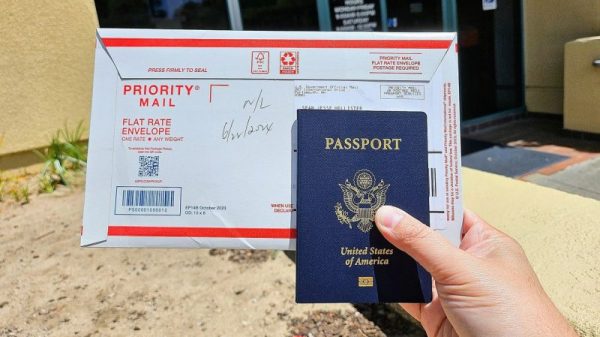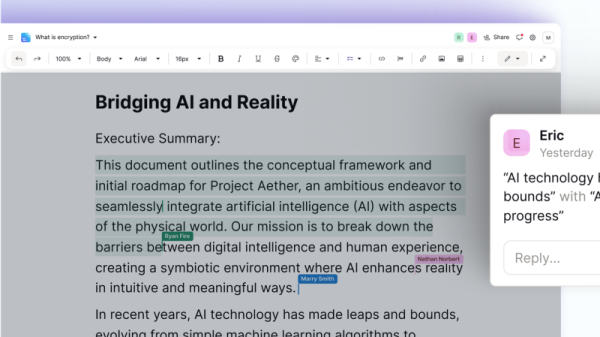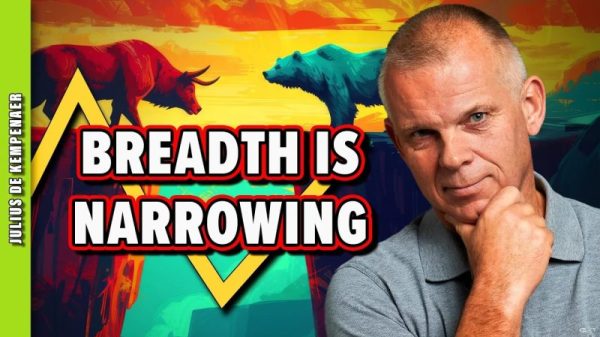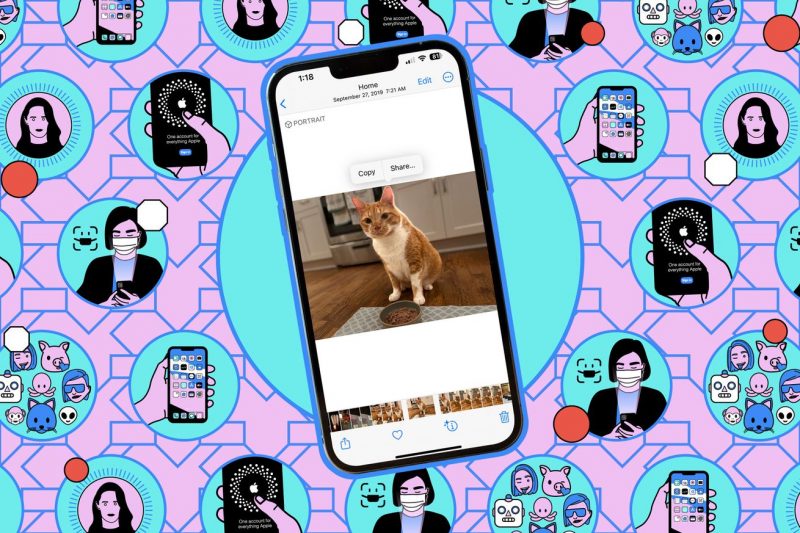Illustration by Samar Haddad / The Verge
Apple is adding numerous features to the iPhone with iOS 17, and one of the most notable is Contact Poster — a way for you to create your own digital calling card through images, colors, and text.
Here’s how it works: when you call someone iPhone-to-iPhone and you’re saved in their contacts, your Contact Poster will appear on their screen. It replaces the much smaller notification and thumbnail picture that was previously displayed and gives you an opportunity to get creative with how you want to appear to your friends, family, or colleagues.
While you’re setting up your Contact Poster, you can also make changes to your Apple ID avatar based on the poster. If you head into Settings on your iPhone or Mac, for example, you’ll see your…